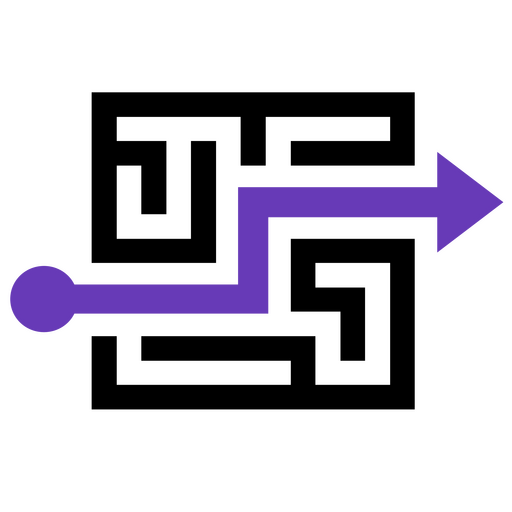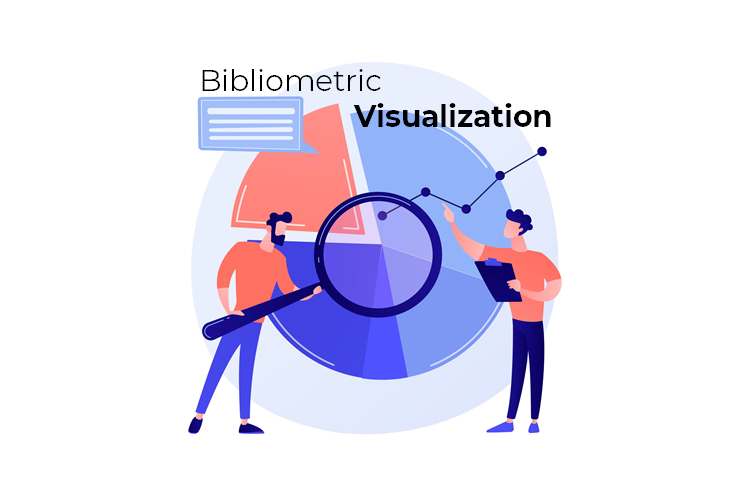You may have needed to create your citation style instantly for a limited number of articles. In this post, I want to show you some methods by which you can quickly generate your desired citation style without a need for reference manager tools like Mendeley, Zotero, EndNote, etc. You may read another post with the title of “All things you need to know about reference manager tools: Mendeley, Zotero, and Endnote“.Of course, these methods are recommended for those who have not used reference manager software and therefore want to add the references to their documents manually.
1. Google Scholar
1.1. Go through the Google Scholar website.
1.2. Insert the title of your document in the search bar and click on the search button.
1.3. Click on the “Cite” blow the article title/abstract.
1.4. Now, you can see several citation styles like MLA, APA, Chicago, Harvard, and Vancouver. Copy (ctrl+c) the citation style you need and paste it (ctrl+v) into your document.
2. Crossreff
2.1. Go to the Crossref website and click on “Search metadata”.
2.2. Insert the title, DOI, authors of your document in the search bar and press Enter.
2.3. Click on the “Action” button and then click on the “Cite”.
2.4. Then, you can see different citation styles including, APA, Harvard, IEEE, MLA, Vancouver, and Chicago. Copy (ctrl+c) the target citation style and paste it (ctrl+v) into your document.
3. ScienceGate
3.1. Go into the ScienceGate website and search for the reference you want to cite by inserting the title, DOI, authors of your document in the search bar and press Enter.
3.2. Click on the title of the paper that appeared on the “search results” page.
3.3. Click on the “Cite” button.
3.4. Export your citation format including, APA, Harvard, IEEE, MLA, Vancouver, and Chicago by clicking on them.
4. SEMANTICSCHOLAR
You can do the same process as in Google Scholar on the SEMANTICSCHOLAR website and generate your own citation style. However, citation styles in Semantic Scholar are limited to MLA, APA, and Chicago.