“Author Search” is a tool by which you can simply find your targeted researcher(s). “Author Search” includes metadata of more than 18 million unique authors categorized by country, affiliation, and more than 300 subject areas. This post is a short guide to help you find your targeted authors in a very simple manner using the ScienceGate “Author Search” tool.
Go to the “Author Search” page
Go to the ScienceGate website and select “Author Search” from the Services menu.
Insert name or affiliation
Insert any text regarding the author’s name, affiliation, and country(s) as shown in the following figure.
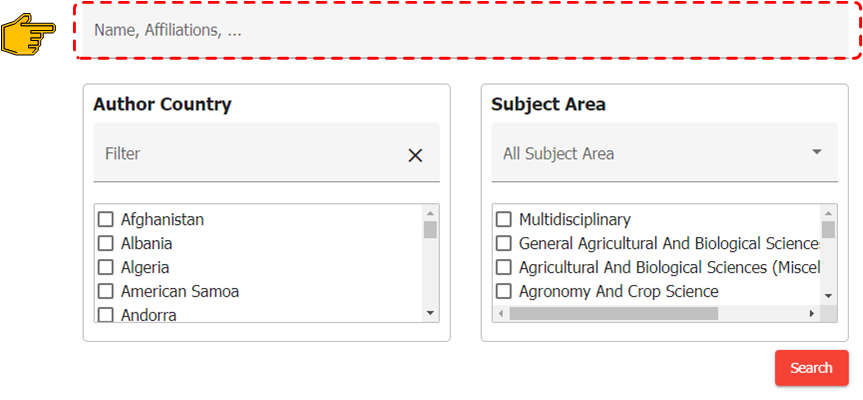
Select country
Select the country of the author(s) you need to find.
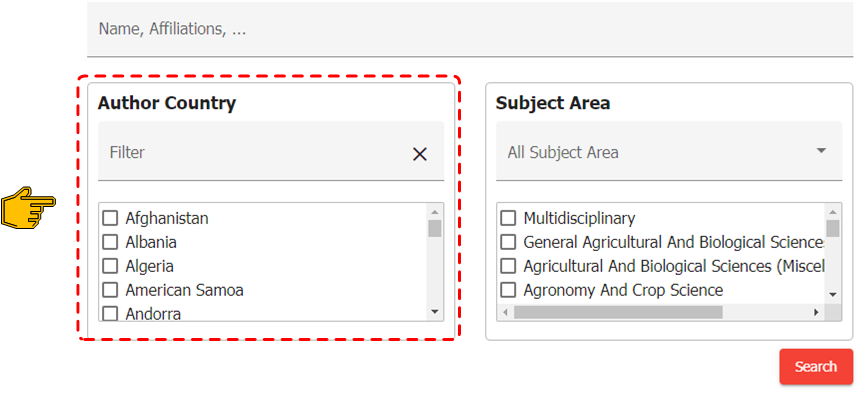
Select the subject category and subcategory
Select the subject category and related subcategory of your targeted author(s).
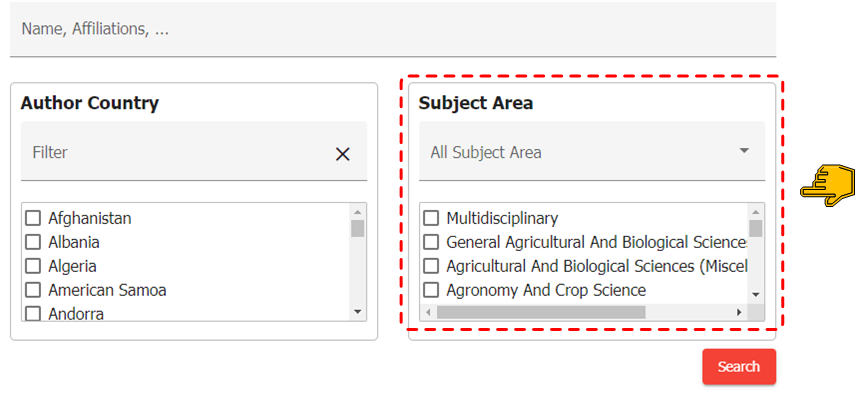
Click on the search button and enjoy the list of your targeted authors if exist. The results include the author’s name, affiliations, and the most contributed subjects published by that author. Some authors may be registered using several names and affiliations. All submitted names and affiliations can be displayed by clicking on “…” at the end of each section.
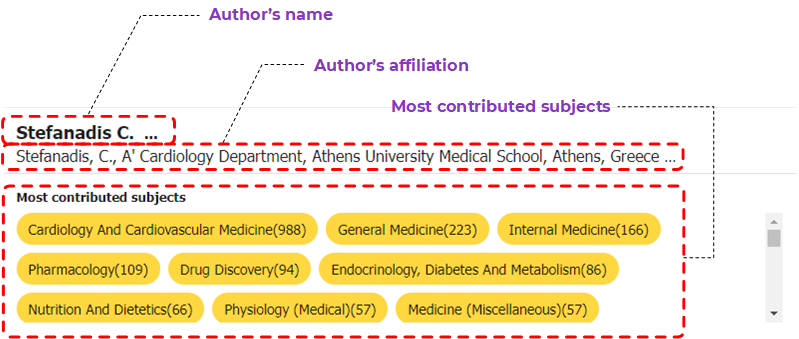
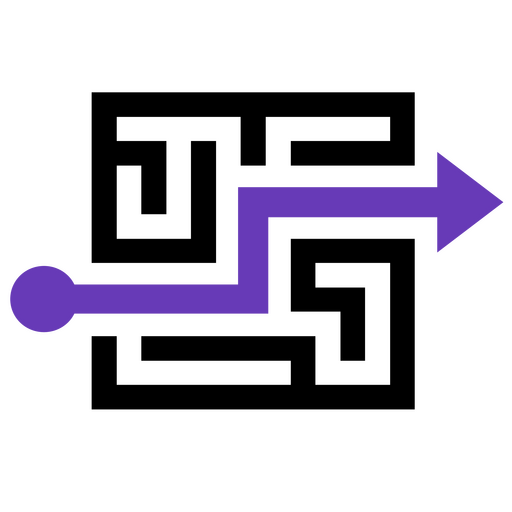




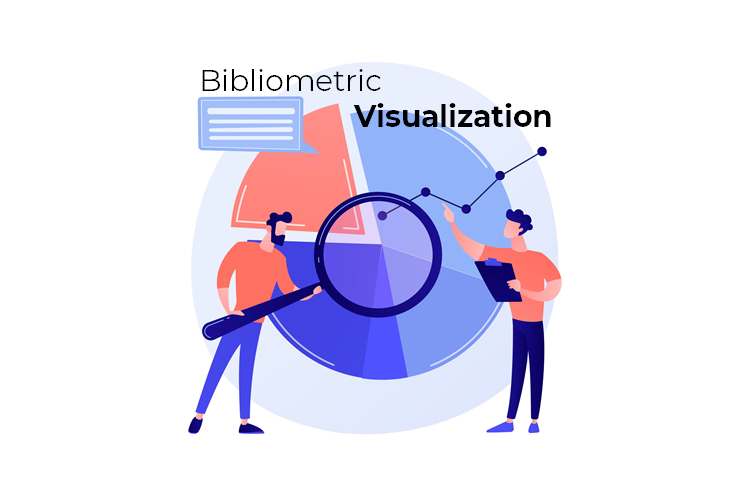


1 Comment